The connection
...
The costs for this connection consist of one-time feest and monthly recurring fees. All fees are calculated by connection.
One time costs:
Subject | Explanation | Fee |
|---|---|---|
Initial fee | Initial fee when purchasing the connection | € |
115,- | ||
Onboardingsservice | We offer an onboarding service for this connection. Do you need help setting up the connection? | € |
150,-* |
Recurring monthly fee:
fee depends on the number of transactions of the given month. These are calculated by us at the end of each month.
Tier | Number of transactions per month | Price per month |
|---|---|---|
XS | 0 - 49 | € |
11, |
65 | ||
S | 50 - 99 | € |
17, |
50 | ||
M | 100 - 299 | € |
23, |
50 | ||
L | 300 - 499 | € |
35, |
00 | ||
XL | 500 - 999 | € |
70, |
00 | ||
XXL | 1000 - 1999 | € |
93, |
50 | ||
Enterprise 1 | 2000 - 4999 | € |
117, |
00 | ||
Enterprise 2 | 5000 - 9999 | € |
175, |
00 | ||
Enterprise 3 | 10000+ | € |
234, |
00 |
You don't have to choose the tier. The number of processed transactions per month determines the monthly fee. We will send you an invoice each month.
...
Create the PayPal API Client
Navigate to https://developer.paypal.com/developer/applications. You will see the following screen:
...
We are now going to retrieve the API Client ID and the Client Secret. Navigate to the website again: https://developer.paypal.com/developer/applications
Click on: Live
You will now see the following screen. Click here on Databrydge under the App name
...
Make sure to fill in at least the following information:
Field name | Value |
|---|---|
Code | 1100-PAYPALEUR |
Description | PayPal Euro Bank Account |
Type | Bank |
Blocked | Unchecked |
General ledger account 2: for the unallocated amounts
Field name | Value |
|---|---|
Code | 1100-PAYPALEUR_UA |
Description | PayPal Euro Bank Account, unallocated |
Type | General |
Blocked | Unchecked |
General ledger account 3: voor de PayPal transactiekosten
Field name | Value |
|---|---|
Code | 4800 |
Description | PayPal transaction fees |
Type | General |
B/S / Profit & Loss | Profit & Loss |
Blocked | Unchecked |
Do you have multiple currencies in your PayPal account?
...
Log in to Exact Online: https://start.exactonline.nl/docs/Login.aspx
Click on your administration name at the top left → then on "master data".
Go to Financial → “Journals”
Click on the arrow that points down next to the "New" button → then click "Bank"
Fill in the following fields as follows:
Field name | Value |
|---|---|
Bank account number | PAYPALEURO (depends on currency USD = PAYPALUSD) |
Description | PayPal Euro Account (depends on currency USD is PayPal USD account) |
Main | Unchecked |
BIC code | Empty |
Blocked | Unchecked |
Currency | EUR - Euro (depends on currency that you are configuring - USD=USD) |
Variable: Exchange rate | Unchecked |
Journal code | PAYPALEUR (depends on currency USD = PAYPALUSD) |
G/L Account | See the created general ledger account in the previous step |
G/L Account: Unallocated | See the created general ledger account in the previous step |
Automatisch verlaten | Unchecked |
6. Settings in Databrydge
...
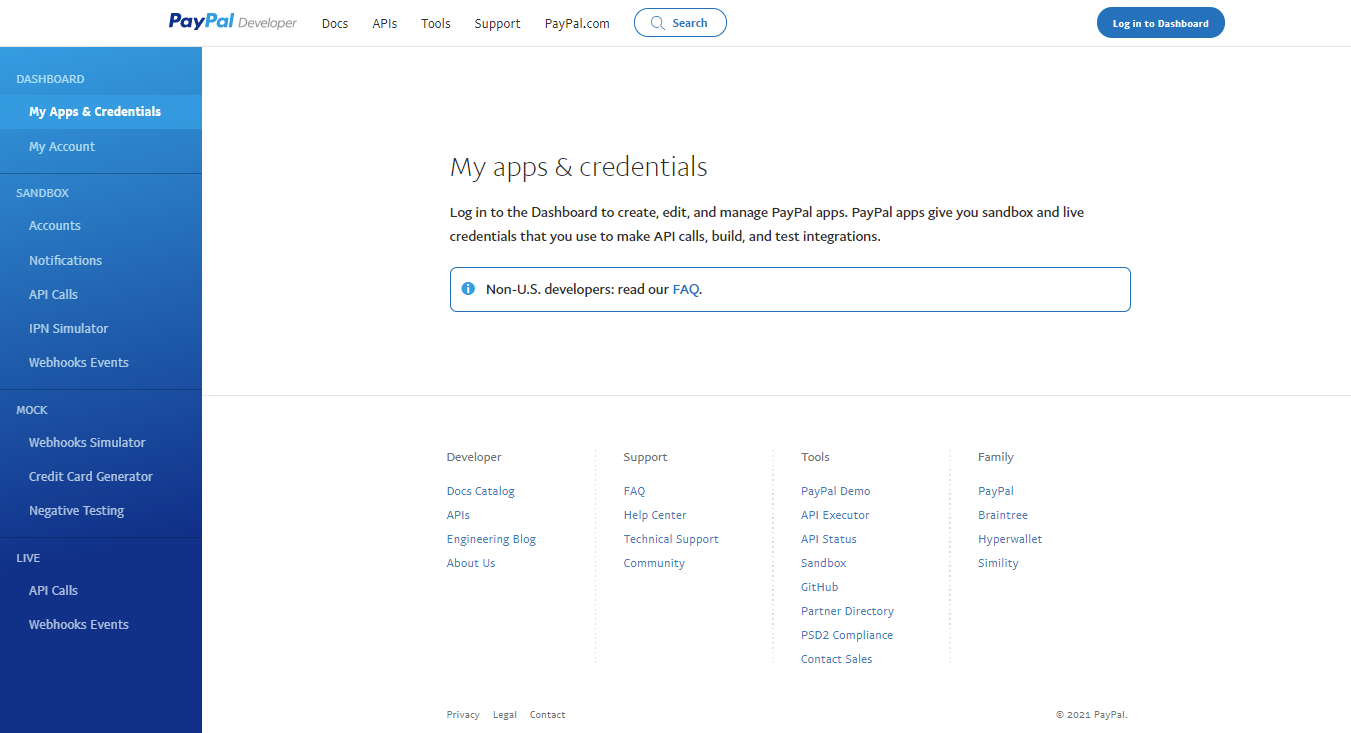
.png?version=2&modificationDate=1640703834917&cacheVersion=1&api=v2)